“Wow, it seems like we’ve been eating out a lot lately. I wonder how much we’ve spent on food this month?”
“Beats me. We’ve probably got enough in the budget for Jerry’s birthday dinner this weekend though. We still have to get him a present, too.”
“Do you think we have enough to pay down our credit card bill like we talked about?”
“Hmm, maybe not. I haven’t checked. What’s another month, anyways?
Does that sound like a conversation you’ve had? Do you wonder how much money you’re spending, and where it’s all going? Are you frustrated with debt from credit cards, school, cars, or your mortgage?
It’s easy to swipe and spend to our hearts’ content. But after a while, that nagging doubt starts to get louder, and it tells us we should probably cut back.
That sounds like a good idea, but what does that mean? How do we know where to trim? How do we know we won’t end up right back in the same place again?
The simplest answer to taking control of your finances is to make a monthly budget. If you don’t already have one, now is a great time to start! There are plenty of free tools to help you on your way.
Budgeting allows you to see where your money is going. It also helps you make progress towards financial goals, such as saving up for a vacation or large purchase. It can also help you get out of debt.
For most of us, however, we were never taught how to make a budget. Fortunately, it really isn’t that complicated — and once you’ve set it up, you’ll enjoy the benefits of knowing exactly where your money is going. It’s quite liberating, actually!
So without further ado, here are three free tools to help you start managing your money:
1) Mint
If you’ve never made a budget before, then Mint is a great place to start. It has a very friendly, easy to use interface makes looking at your finances much less intimidating. It allows you to import transactions from your bank accounts and credit cards, and it automatically categorizes your purchases for you. This makes it extremely easy to see how much money you spend each month on groceries, gas, entertainment, or whatever.
Mint helps you make budgets according to your spending categories, and it keeps track for you as the month progresses. It can even send you weekly notifications if you want to keep a close eye on things!
Mint also has an overview page to give you the big picture of where you stand. This includes your net worth, upcoming bills, and spending trends.
If you are looking to make a personal budget, check out Mint (especially if you’ve never had a budget before).
2) Personal Capital
If you already comfortable with budgeting, and you have additional investment accounts, you may want to check out Personal Capital’s free online wealth management system. They have some features that are similar to Mint: you can import your transactions (and have them categorized for you), and you can see an overview of where you stand (net worth, cash flow, diversification).
The interface is not quite as user friendly as Mint, which is why I’d say this one is not as helpful for beginning budgeters. But if you want one central place to manage all of your accounts and investments, Personal Capital might be the choice for you.
3) Wave
If you have a small business, then you probably want something more tailored for your needs. Wave tracks your transactions for you, and also allows you to manage invoices, bills, and reports. You can even identify which accounts are related to personal use, and which are for business. It’s very easy to switch between personal and business.
One drawback is that Wave isn’t as good as Mint and Personal Capital when it comes to automatically categorizing your transactions. That means you’ll have to spend some time up front when you first import all of your transactions so that it can learn how to categorize your spending. But if you don’t mind doing that, Wave is a great choice for small business owners.
Note: If you are uncomfortable using an online application, you can always use a spreadsheet. This allows you complete control over your budgeting, but it does require a bit more work to maintain. One of the biggest benefits of using the online services is that your transactions are automatically imported for you; if you use your own spreadsheet, you will have to save your receipts and enter them all by hand.
However, by manually entering every transaction, you will be much more likely to catch mistakes when you compare your spreadsheet to your bank statement. Here are some sample budgeting spreadsheets that you can start with.
LifeInCharge-BeginnerBudget.xlsx LifeInCharge-Budget.xlsx
More free budgeting templates are available at the Microsoft Office website.








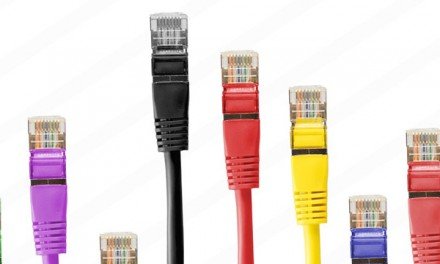
Love all of the worksheets – you never told me you did 9,000 push ups!